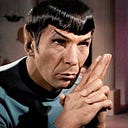How I Swing Trade
Lesson 4: Using Indicators to Read Charts
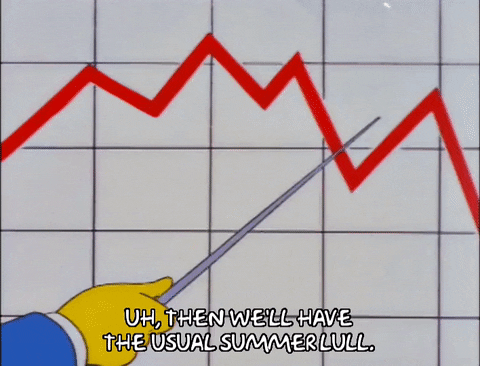
*NOTE: This is Lesson 4 in a series, CLICK HERE to read Lesson 3 if you haven’t already
This lesson was supposed to be entirely about using indicators BUT after getting a good amount of messages from people confused about chart basics, I decided to include those as well — I really, really, hope those people aren’t trading with their money yet! If you don’t know the absolute basics of a chart, do yourself a favor and stick to paper trading until you do. *Think or Swim even has a paper trading mode for this exact reason!

I know most people want to dive right in to trading and making money, but think of it this way — If you were learning to fly a plane, wouldn’t you rather learn on a flight simulator first before hoping in the cockpit? Well, consider paper trading your flight simulator. I know trading doesn’t seem life or death, but, sadly, people foolish enough to jump in too early are the same ones stupid enough to put their life savings or second mortgage into the market which is sort of equivalent to putting your life on the line. Remember:
RULE #1 is NEVER trade what you can’t afford
The Basics

*NOTE: if you’re already familiar with chart basics, you can skip ahead to the next section.
I’m just gonna quickly go over a few things, but if you want to really dig into everything, check out Stockcharts’ Chart School. You’ll also find that Google is your friend. If there’s any terms or concepts you don’t understand you can find them on Investopedia. (You’ll notice I typically put these terms in bold). I usually just use my Google search bar to quicken the process. For example, searching “market cap investopedia” to quickly get to the desired page.
What is a stock chart anyways?
A CHART is just a visual expression of PRICE over TIME

If you don’t already use Stockchart.com please CLICK HERE to use my referral
UPPER LEFT-HAND CORNER

At the top you’ll find the stock’s TICKER, COMPANY NAME, and which EXCHANGE it is traded on. In the above example we have —
- Ticker: AAPL
- Company: Apple Inc.
- NASDAQ
Underneath that, there’s the stock’s SECTOR, and INDUSTRY (or sub-sector). In this case, the stock is in the Technology sector (which we’ve learned before is $XLK) and the Computer Hardware industry or sub-sector (which we know is $DJUSCR).
Below that you’ll find Price Stats. These include the day’s OPENING PRICE, HIGH and LOW of the day, and yesterday’s CLOSING PRICE. All of these are often abbreviated as OHLC.
*NOTE: today’s price change is based off of yesterday’s closing price, not today’s opening price but more on this later.

To the right of that, you’ll see ASK, ASK SIZE, BID, and BID SIZE which will have numbers during active trading hours but will be blank after hours (since the charts I’m using in this post are from after close, above is an example of this section from earlier today during active trading hours). These are the current prices at which sellers are selling the stock (ASK) and the current price that buyers are offering to pay (BID). The difference between these two is the spread and that’s where the brokers make their money. I won’t get into the details of the SIZE, but in general it’s how many shares are being offered or requested at that price and give you an idea of the current supply/demand of the stock.
To the right of that, you’ll find financial info about the company. This includes: P/E which is the Price to Earnings ratio which is a way to value the company based on its current share price compared to the earnings per share or EPS, which is the next piece of info on the list. Then we have MARKET CAP (short for capitalization) which is the total value of the company’s shares outstanding — For example, if a company has 100 shares on the market and they are trading at $5, its Market Cap is $500.
Finally we have the OPTIONS, ANNUAL DIVIDEND, YIELD, and SECTOR SIZE. Options is just if stock options are traded for this company or not. Annual dividend is the dollar amount paid to the stockholder for holding a share of the stock, if offered. Yield is the dividend amount express in a percentage. Sector size notes if it’s a LARGE, MID, or SMALL CAP stock. This refers to the Market Capitalization or size of the company. Here’s how these break down:
- LARGE CAP — $10 Billion +
- MID CAP — $2 - 10 Billion
- SMALL CAP — $300 Million - $2Billion
- MICRO CAP — $50 Million - $300 Million
- NANO CAP — <$50 Million
Underneath the header, you’ll see info on the chart that shows the TICKER, TIMEFRAME, and PRICE. Below that line you’ll see info about which Overlays the chart is showing, in this case it’s only Volume, but as we add overlays you’ll see them appear there.
UPPER RIGHT-HAND CORNER

Here you’ll find the date and time that the chart info was plotted, as I said this chart was pulled after close.
Below that is the PERCENT CHANGE. As I mentioned earlier, the price change is based off of yesterday’s closing price compared to today’s current price and not how much price has moved since the market opened. That was something that took me a minute to realize when I first started trading.
Underneath that is the price change expressed in DOLLARS.
Then we have LAST which is the most recent price the stock traded at. This will change throughout the day as price moves up and down.
VOLUME is the amount of shares changing hands today. High volume means lots of activity. Low volume basically means there’s not a lot of activity/interest in that stock right now aka lots of people holding versus trading.
The Chart
The price movement on the charts can be shown in many different ways, most common are CANDLES, BARS, or a LINE. I use bars but you can use whichever you prefer.



Regardless of which you use, they all show the change in price for your given time frame. For example if you’re on a Daily chart, it shows the price movement for each trading day. A Weekly chart will have each bar or candle representing one week of trading. Monthly, Yearly, etc…
Here’s how to read them…


Candles and bars can be colored — RED and GREEN to denote an up or down day. Or they can be monochromatic in which case a FULL BODIED CANDLE means it was a down day or EMPTY BODY which means it was an up day. They can also sometimes be BLACK and RED. There are a lot of way to customize them if you dig into your settings.

At the bottom of the chart is the VOLUME. They’re usually just buy or sell related i.e. RED and GREEN or RED and BLACK (tho I haven’t seen the Even Day bars as noted by the image below but hey, it was all I could find).

Taller bars means there was more volume and lower bars mean less.
The color always confused me because they denote if it was a sell or buy heavy day, but how can you have more of one than the other? Don’t you need someone to sell and someone to buy to have a transaction?? I always thought it should be even. But then I found out what the color really denotes…
A green bar indicates that the closing price is higher than the close of the previous bar while a red bar indicates that the closing price is lower than the previous close.

At the very bottom of the chart, you’ll see the timeline. This is basically a horizontal calendar where today is the right most side of the chart and the end of the period you specified is at the left. This is why it’s said, “We can only trade the left side of the chart.” Because we only know the data from today and back. The theoretical right of the chart is tomorrow and beyond. Again this info will change based on your chart time settings. It could notate minutes, days, weeks, months, etc…
On the left side, you’ll see number and notches that get bigger the higher they go, these correlate to the Volume Bars and show the amount of shares traded.
On the right side, you’ll see numbers also moving upward. These are the price markers. The basic elements of any chart the bottom horizontal info (X axis) which is the TIME and the right side vertical info (Y axis) which is PRICE.
As I stated in the beginning, a CHART is just a visual expression of PRICE over TIME. That about covers the basics.

I like to have my bars set with the Elder Impulse System, which colors the bars based on the current trend instead of on the current price movement. (On Think or Swim (ToS) I have it set as the TTM trend bars). This way I can quickly and visually see if a stock is in the midst of a downtrend or uptrend (or in the case of the EIS, neutral aka transitioning between the two).
Now that we’ve covered the chart itself, let’s take a look at the Indicators and Overlays we use to help us analyze, or “read,” the chart.
Overlays and Indicators

Technical Overlays are lines calculated from price and volume data and are displayed on top of the chart’s price data aka overlayed onto the cart.
Technical Indicators are also lines calculated from price and volume but are rather than being overlayed onto the chart, are displayed separately on their own graphs.
*NOTE: All of these Overlays and Indicator are the result of complicated math calculations — the details are unimportant so I won’t go into the specifics of HOW they’re calculated but rather look at WHAT they tell you about a stock. Here’s how I think about it…

You don’t need to know how your engine works in order to drive a car.
They also each have their own set of customizable settings, but for the sake of this intro lesson, I’ll just be using them set at their default values. If you’d like to try playing with these settings, do some more in depth research about each of them (SEE: “Reading Material” at the end of the post).
OVERLAYS
Moving Averages (MAs)

What is a Moving Average? Well, let’s break it down — it’s an Average of the stock’s price within X # of days. For example, 20 Days. It’s Moving because the previous twenty days from today will be different than tomorrow’s previous twenty days — i.e. it moves forward with each passing day to stay up to date.
There are two types of Moving Averages — Simple and Exponential.
A Simple Moving Average (SMA or just MA) basically just adds up the last, say, 20 days’ prices, divides by 20 and BOOM you have the average price from the past month (20 trading days) of trading. Simple!
An Exponential moving Average (EMA) adds up the last twenty days and gives more importance — through complicated math equations — to the more recent days.
The Moving Average gets plotted for each interval (minutes, hours, days, whatever your chart settings are) and like connect the dots are smoothed out to form a line.

When overlayed onto a stock chart, we can look at where today’s price is compared to the average price in the last X # of days to see if it is above average, below, or the same.
In the above chart, the Moving Averages overlayed are the 5EMA, the 10 EMA, the 20SMA, and the 200 SMA. As I mentioned earlier, you can easily see which is which by looking in the upper left of the chart under the header (shown below).

As we learned in the earlier Lesson #1, we can use Moving Averages to spot setups like Price closing above the 20SMA, 5/20 Crossovers, and see where price is compared to its yearly average (the 200SMA). We can also predict possible support as stocks sometimes fall and then rest or bounce off their Moving Averages.
Broken Families

One of the most important things to look at with Moving Averages is how far apart they are. For a crossover to happen the averages need to be close, right? So if they’re very far apart it may be some time before that happens, which means you don’t need to rush to get into the position just yet. It will probably move sideways (consolidate) as they get closer and closer.
GP calls these “broken families.” We want them to reunite before we get too excited. Same goes for stocks that are in a nice uptrend. If there’s a day where price dips, don’t panic. First, look and see how far apart the MAs are because they too have to come together before truly reversing.

See the example above where amidst a Stage 4 decline, the price springs back up, but look how far apart the Moving Averages are from each other. Don’t be fooled by the false hope that this upward price movement is trying to give you — the family is still very broken.

Now look above… See what happens when the broken family reunites? Price breaks out and this time it’s a true breakout!
Also, we mostly talk about the 5EMA and 20SMA, but the 10 EMA can be used as a reference as well. When these all stack up in order — 5/10/20 for uptrends or 20/10/5 for downtrends — they are at their strongest. When they’re out of order, the stock is usually in a transition period. Look again at the chart above for examples of this — they’re out of order during the circled consolidation but when they line up, 5/10/20, price takes off!

You’ll also start to notice sometime price finds Support or Resistance at the MAs. Something to be aware of and work into your analysis and projections. (See how price got stuck today around the 10EMA?). Breaking past these are equally important as going through Support and Resistance. This is what I sometimes also check the 50SMA for as well.

INDICATORS
Relative Strength Index (RSI)

The Relative Strength Index, or RSI, shows the magnitude of recent price changes to help you evaluate if the stock is overbought or oversold. It’s displayed as a line chart ranging from 0 to 100, where anything over 70 RSI is considered overbought and anything below 30 RSI is considered oversold. You can see the chart is divided up into “zones” with horizontal lines at both 70 and 30 RSI.

The most important parts of this indicator are the EXTREMES — which are under 30 and over 70. These a times when you want to be buying (under 30) and selling (over 70).
I’ve found that quality stock rarely stay under 30 RSI for long. Think of it like when you were a kid trying to hold a beach ball underwater — eventually it’s gonna *pop* back up! This is a great time to buy! (just make sure you’re not buying before the bottom — Never try to catch a falling knife!)

Likewise, when there’s a buying frenzy, a stock’s RSI will shoot up and when it goes above 70, watch out! — What goes up, must come down and its price will probably going to come down soon.
*NOTE: this isn’t always the case, some stocks can linger above 70 moving into the 80s and 90s for long stretches (take $TSLA for example).

This is why it’s a good idea to keep studying the same charts and learning how they act. You usually want to take profits when the RSI goes above 70, but if you know the stock has typically gone to 80 or 90 RSI, like $TSLA, you can hold off and wait for more profits. But you might also notice some stocks barely get above 70 before quickly dropping back down. Again, the more you become familiar with how a stock behaves and its habits, the better you’ll be at predicting what it’ll do in the future!
Overall, the strategy with RSI is:
“Buy when other are fearful (30 RSI) and Sell when others are greedy (70 RSI).”
One version of a longer term swing trading strategy is buying a stock at 30 RSI and selling when it reaches 70 RSI. There’s a slot of price swings you’d miss along the way but you can use those to add to your position. Go back and look at past data on some charts and from your own conclusion.
Moving Average Convergence Divergence (MACD)

The MACD (pronounced Mack Dee) displays the momentum of the current trend. I won’t go into the specifics of how it’s calculated but let’s look at it’s parts and how we use it…

MACD Histogram — You’ll notice the bars look very similar to the Volume bars, except these also go down as well as up. This shows is the direction of the current trend (UP or DOWN) depending if they’re in the positive or negative zone — the middle of the indicator is the zero mark. It also shows the strength of the trend (how long or short the bars are). You want to look for two things:
- Which direction are the bars heading compared to where they were previously?
- How close are the bars to moving toward or away from the zero line?
When the bars drop below the zero line into the negative zone, we’re looking for a trend change — which means that yesterday’s bar was longer than today’s bar and thus it’s moving back up towards the positive side (again think of the beach ball moving to the surface) aka switching to an uptrend.
If the bars are above the zero line, are they still getting longer or is today’s bar shorter than yesterday’s which is a sign that the uptrend is losing steam (or momentum).
We can use the Histogram alone or you can use the Histogram with two lines overlayed. The Black line is a MACD Main Line and the Red line is the Signal Line. With these you’re looking for crossovers. You’ll notice whenever these lines cross it correlates to the Histogram bars crossing the zero line. What this boils down to basically is, whichever line is on top has the dominance and thus the trend. So if the Black line is above the Red Line, it’s in an uptrend. And if the Red Line is above the Black Line the momentum is trending down. The farther apart these lines are the stronger the dominant trend is.
Average True Range (ATR)

As we’ve discussed before, the Average True Range (ATR) plots the range of the price during the course of the time period that your chart is set to. Its number value is the dollar amount of how much that price has fluctuated during that time.

So for the above Daily chart, today’s price has moved up and down in a range of $3.03. This information is useful when setting S/Ls so you don’t get shaken out of a trade by normal price fluctuations. Your stops are there to protect you from when something out of the ordinary is happening — to expect the unexpected. This is valuable information to know when setting Trailing Stop Losses.
For more information on ATR, check out the book “New Concepts in Technical Trading Systems” by J. Welles Wilder Jr., the creator of the ATR indicator.
True Strength Index (TSI)

The True Strength Index (TSI), like its sister indicator the RSI, displays overbought and oversold conditions but in a different way.

Like the MACD lines it uses crossovers to signal these conditions, where again, if the Black Line is dominant the stock is overbought and if the Red Line is dominant it is oversold. Instead of being plotting on a chart from 0–100 like the RSI, it’s based off a zero line like the MACD Histogram — where positive territory being in the uptrend and negative territory being the downtrend.
Average Directional Index (ADX) / +Di and -Di (DMI)

As its name suggests, the ADX is in fact about the DIRECTION of the trend. But wait, there’s more! Not only does it display the direction (UP or DOWN) but it also tells you the STRENGTH of that trend (how much momentum it has).

Unlike the other indicators the ADX has three lines:
- ADX (black) — Strength Indicator
- +DI (green)— Positive Direction Indicator
- -DI (red) — Negative Direction Indicator

ADX Line
The ADX is non-directional, instead it shows you the STRENGTH (or MOMENTUM) of the trend. When it’s above 25 it’s considered a strong trend and when it’s below 20 it’s considered a weak trend (see table below for a more precise breakdown). Momentum is like speed, so think of the ADX like the gad pedal. The higher it is the faster you’re going.

+DI/-DI (aka DMI)
The DMI lines show the DIRECTION os the trend. Like the lines we’ve discussed before, whichever has dominance is the directions of the trend — Upward vs Downward. In general, the bulls have the edge when +DI is above the -DI, while the bears have the edge when -DI is greater. Since these lines indicate the direction, think of them as your steering wheel in the above metaphor (but instead of Left and Right, it denotes Up or Down).

You’ll want to look to see if the ADX is above 25 and also keep an eye out for crossovers of these two lines to backup your Buy/Sell signals. You’ll also want to look for moments when one DI tried to gain dominance over the other but bounced off and the current trend remained in the top position. Like when the RSI breaks above 70, when the ADX line breaks above the DMI lines it’s a sign the market is overbought and it’s time to take some profits.
True Momentum Oscillator (TMO)

I’ve already written about the TMO indicator, so I’ll just copypasta that over to here…
“TMO calculates momentum using the delta of price. Giving a much better picture of trend, trend reversals and divergence than momentum oscillators using price.”
Overbought Zone (Red Section at Top)
Oversold Zone (Green Section at Bottom)
Crossovers show when to enter and exit a trade
(Enter on Green, Exit on Red)Wave Color shows current trend (Green, uptrend and Red downtrend)
I use the TMO for confirmation of trend direction and as a trend strength indicator. The farther apart the signal lines are(i.e. the fatter the filled in section) the stronger the trend. When it gets skinner and the signal lines draw closer together it’s a sign that the current trend might be ending. This is especially helpful when trying to buy the bottom of a Stage 4 Decline.

Basically, the TMO indicator is setup just like the RSI with an Overbought and Oversold zone at the top and bottom. But with the added bonus of the crossovers in between. It’s like if the RSI and TSI had a baby (…but not really because it’s calculating different things — it’s just a metaphor people!)
Slow Stochastic (Slow STO)

“A stochastic oscillator is a momentum indicator comparing a particular closing price of a security to a range of its prices over a certain period of time.”

This indicator is read pretty much the same exact way as the TMO, but it’s not as fancily color coded — instead you just have to look and see which like had dominance, the Main line (black) or the Signal Line (red). When there’s a crossover, it signals a good time to get in or get out, especially when it is overbought or oversold.
Just like the RSI, it’s on a scale from 0–100 and has an Overbought Zone (above 80) and an Oversold Zone (under 20).

Hopefully that gives you a better understanding of how charts are laid out and how to use overlays and indicators to read them. You can use these tools to plan your entries and exits and maximize your trading skills. You don’t have to use all of them — just as a carpenter doesn’t use every tool in his toolbox for every job — but it’s good to have a wide range of skills and find the ones that best suit you and your trading system. Play around with them, analyze old data, do some paper trading, and see which ones end up being the most useful to you. I don’t even use all of these all the time anymore. You’ll quickly see how some are redundant, some signal earlier than others, some might be later but more accurate etc… and in the end, take your favorites and add them to your repertoire.

And as you can see, there’s no one magical indicator. They should be used in concert with each other as well as with the most important indicator of all… price!
Stay tuned for Lesson 5: The Four Stages of Price Movement.
Trade long and prosper!
🖖
Reading List

The following are books about technical analysis in general or entirely about and indicator. Some are out of print and very pricey, but remember one of the best investments you can make is in yourself! Like I said before, think of it as the cost of tuition for Stock School.
- New Concepts in Technical Trading Systems by Welles Wilder Jr.
- Beyond Technical Analysis by Tushar S. Chande
- Technical Analysis Using Multiple Timeframes by Brian Shannon
- ADXcellence by Power Trend Strategies by Charles Schaap
- The Complete RSI Book by John Hayden
- Understanding MACD by Gerald Appel and Edward Dobson
If you don’t already use Stockchart.com please CLICK HERE to use my referral