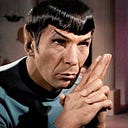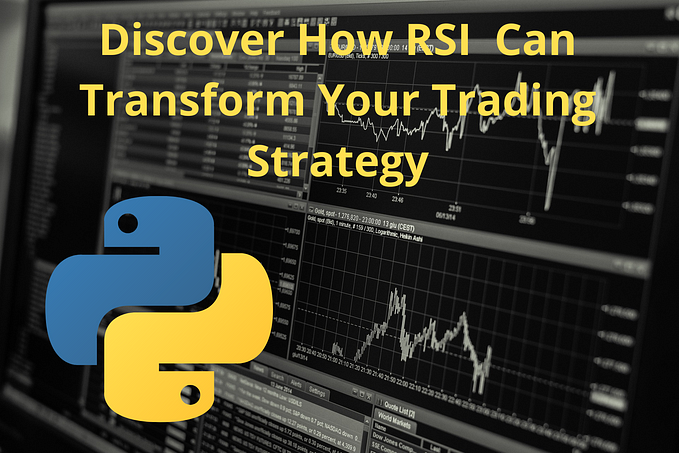Trading with A.I. 🤖
How I use ChatGPT to increase my gains

It seems that everywhere you turn these days someone is talking about how Artificial Intelligence will be the end of _[insert job field here]_, even the stock market.
Now in theory, A.I. making perfect stock trades could potentially crumble the entire stocks market. The system breaks down if everyone is only making gains.
Conversely, there’s the other scenario where we tell the A.I. to make as much money in the stock market as possible and it determines, “if I tank Company X and short their stock I’ll make more money than trying to pick a winning stock that’s on the rise” or other similar nefarious workarounds. Next thing we know SkyNet is sentient, has taken control of the world, and what’s left of the human race is relying on Eddie Furlong to save us.

*Let’s ignore the fact that what everyone is calling A.I. is actually just deep learning and take a look at how we can use it to help with our trades.
Between March 6 and April 28, an experiment conducted by financial comparison site, Finder.com in which a ChatGPT powered dummy portfolio of 38 stocks gained 4.9% while 10 leading investment funds clocked an average loss of 0.8% and the S&P 500 gained 3%. Read more about that experiment below:
ChatGPT
The most popular A.I. chatbot right now is ChatGPT. It’s browser based and completely free (although there is a paid version called ChatGPT Plus for $20/mo). Be aware that it is currently ONLY browser based and that all the apps in the app stores are just knock off trying to use similar names and logos but are not made by OpenAI.

Currently, ChatGPT is not connected to the internet and has limited data after September 2021 — the date when they inputted all the info that it was trained on. Because of this, you can’t just simply ask it for stock trading advice… in fact it is a topic that is blocked by the developers and you’ll get a response like this:

I know what you’re thinking, “Did I leave the stove on when I left this morning?” You probably didn’t, but it never hurts to double check. You’re also probably thinking, “But Spock, what good is a chatbot that refuses to even give outdated advice from 2021?”
Well, recently OpenAI added the ability to use plugins with ChatGPT. One of those plugins is called Portfolio Pilot that allows you to get a detailed assessment of your portfolio. But you don’t just want an assessment, you say? You want a fully automated AI
Enter the AutoPilot app…
AUTOPILOT

AutoPilot is an app that launched in September of 2022. It’s designed to automatically copy the portfolios for some of the top stock traders aka “pilots” including: Warren Buffet, Michael Burry, Citadel, Nancy Pelosi, and even the Inverse of Jim Cramer’s recommendations.
Because members of congress and hedge fund investors have a 45 day requirement to report what stocks they bought and sold, the app uses that data to “copy” their portfolios. Some report earlier before the requirement than others and this “delay” is listed on the pilot’s info page. The Inverse Cramer and ChatGPT trackers are both instant because the information is available immediately. Basically it works like an ETF of these specific investors.
When you click on each pilot, you can see their bio info, Yearly Average percent gains, Last Year’s percent gains, Average Delay, and their current holdings with percent of the portfolio.

Recently they added the ability to follow an experimental portfolio picked by ChatGPT.
Buuuuuuut didn’t you say ChatGPT only has info up til September 2021 and isn’t even online??? 🤔
Yes, that is correct, BUT the creators of the AutoPilot app will be manually feeding it articles, connecting news APIs to it, and also training it with macro economic info like interest rates, unemployment rates, housing market, the GDP and so on… You can follow their trades on their Twitter
So how does it work?
After you create an account, you select which trader aka “pilot” you want to follow. Then it asks you to connect your brokerage account to the app. Yes, you need an external account — the app doesn’t actually put in the trade order and your money is not held in or by the AutoPilot app — the app merely executes the trades on your behalf, it truly is on autopilot. But don’t worry you can see what permissions you are granting the app, it’s cannot transfer money out of your account, it just does your trading for you.
You then tell it how much money to use to follow that trader — the minimum per trader is $500. Whatever number you set, you actually have to have in your brokerage account available to trade. If you do this during active trading hours, it’ll execute immediately, but if you do it after hours it’ll queue the orders for the morning of the following trading day.
You can also setup up recurring investments if you want to schedule times to add money to that specific pilot tracker. You can setup as many trackers as you’d like but each will have the minimum $500. And yes you can setup use more than one brokerage account, you’ll pick which of your connected accounts you’d like to use each time you setup a new pilot.
After you setup the pilot account they’ll hit you with the subscription requirement — even though there’s a free version it’s a one time, non-automated trade, and is basically useless for what people downloaded the app for, so if you plan on using this app at all, be aware that there is a subscription fee which should be taken into account when deciding if this app is even worth it for you.
But that’s the basics, everything else runs automatically for you. You can turn on notification to get alerts when a pilot’s portfolio changes and the app buys/sells stocks in your portfolio. You can also monitor each pilot tracker within the app. It’ll show your current balance with gains/loses, current holdings, and also a little feed with recent news about that investor.
NOTE: There is also an option to “blacklist” certain stocks from being traded, which means even if your pilot trades the stock, they won’t be bought or sold in your account. This is useful if you have a job where you’re not allowed to invest in certain stocks (though that doesn’t seem to stop the Pelosi’s) or if there’s a company you just don’t like for whatever political or personal reasons and do not want to trade.
For more info on how it all works, check out this video:
Subscription Price
One annoying thing is that the subscription price is not listed in the App Store and you don’t really get to the part about requiring a subscription at all until AFTER you’ve setup your first pilot. You see it’s free to setup the first set of trades, but in order to automate them and have it continue to copy the pilot’s trades, you need the subscription.
What’s also annoying is that their subscription doesn’t even run through Apple which is also annoying as it makes it harder to monitor from your Apple account and thus much easier to forget you have it recurring. I’m assuming this is some workaround they use to avoid Apple’s 30% commission fee.
The cost for the AutoPilot subscription is $10/month — billed as $30 for 3 months (aka per quarter) which comes out to $120/yr. Being a savvy investor, you know that for this app to be worth it, it must make you MORE than $120/year or else you’re wasting your money. As mentioned in the above video, assuming a yearly gain of 4% you need an account of $3,000 to make a passive $120/year. So be aware of that.
NOTE: The app is currently only available for iOS in the App store but you can sign up to be notified when the Android version launches.
Current Compatible Brokerages
As of right now, there are only three brokerages that work with AutoPilot (and of those, I think only TD is worth having) though others will be added soon.

I personally use Fidelity for my trading/investing, but have a TD Ameritrade account JUST for AutoPilot so I can keep track of those trades in a much cleaner way. According to the app, they will be adding other brokerages soon — I assume this probably has to do with which brokerages allow third party apps to connect to your account or perhaps it has to do with porting their app over to the specs of that brokerage’s API.
The big question… DOES IT WORK?
Yes, it most definitely does (so far)! Below is a recent screenshot of my experimental account. I started with $5,000 on the Burry tracker, and $2,500 on both the Buffet tracker and ChatGPT portfolio in Mid-May. It was working so well my girlfriend added $500 into the Burry Tracker a few days later (which is why the gains percentage is different).

Overall, I’ve very pleased with the performance of the app in the first month of using it. While the ChatGPT portfolio is the laggard of all the pilots as of right now, it’s still performing very well and in the green. The Burry Tracker still seems to be the frontrunner though. I have yet to test the Pelosi, Citadel, or Inverse Cramer trackers but will be testing them out soon with how well this app has been doing so far. No matter which pilot you decide to track, it’s the automation of the trading that this app provides that I love the most about it.
If you’ve found this article useful so far, you can help me out by using the referral link below:
*No, I’m not sponsored by them or part of some affiliate program. I’m just writing this because I like the app and think more people should know about it. This is just a basic referral link, every user gets one to share and can earn points towards a free subscription for a year.
INVESTING IN A.I.
Another thing to keep in mind is that A.I. technology grows so will the industries and companies behind it. Just look at what happened to NVIDIA’s stock ($NVDA) amidst all of this A.I. hype…
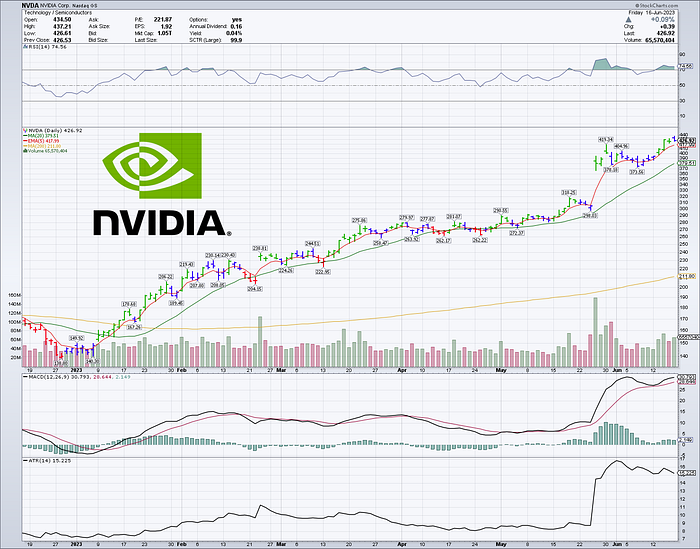
NVIDIA makes the chips used by the computers running these massive A.I. systems. They recently unveiled their new MI300X chip leaving other chipmakers struggling to catch up.
It’s always worth doing some research to see which companies might become big elements in the future of A.I. technology. But also make sure to research the A.I. legislation that could hinder some companies as well.
Again, this app is very new and I haven’t seen anything else like it currently available so naturally I wanted to share it on here. Hopefully this is has been useful to you, if it has, feel free to drop me a coffee at the link below so I can fuel my writing until ChatGPT takes my job.

Trade long and prosper!
🖖
Sign Up for a Medium Membership: https://spocktradez.medium.com/membership